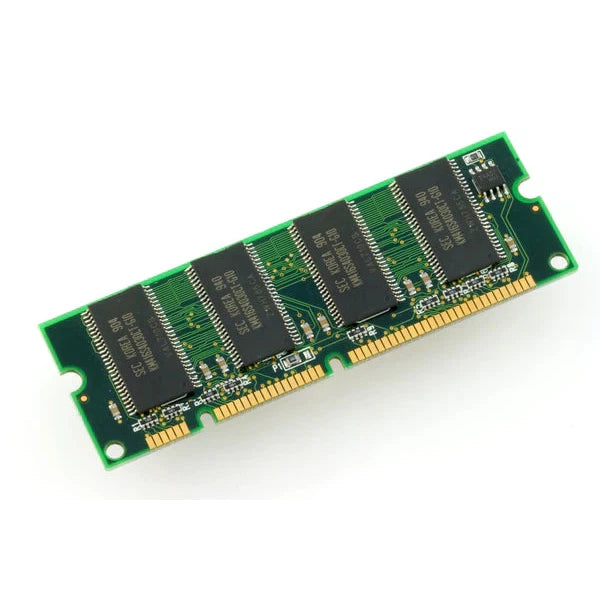What To Look For When Buying a Memory Module
A memory module, also known as RAM, is a circuit board that stores the information that a computer needs to operate. You can think of it as something similar to working memory, the memory that humans use to complete tasks, but not to remember events or facts.
Before purchasing a memory module there are several important factors to consider:
- How much RAM do you need?
- RAM size
- RAM speed
- The voltage
- The operating system
- Warranty
This article will go over why it is important to consider each of these factors as well as the specifications of what you should look for in your memory module.
1. How Much RAM Do You Need?
The first thing you’ll want to consider before you start looking at memory modules to purchase is how much RAM you need. You can get memory modules that offer anywhere from about 4 GB to 128 GB. However, the average person will not need either of those extremes.
On average, as long as you are not doing a lot of gaming or video editing, you’ll need about 8 GB to 16GB of RAM.
If you are building a gaming computer and your goal is to do graphic design or video editing then you’ll want a memory module with at least 16GB, preferably more if your budget allows for it. That way your computer still runs as smoothly as possible despite the high demands.
2. RAM Size
Before you go buy your new memory module it’s important to know what physical size you’re looking for.
There are three main sizes that memory modules come in, UDIMM, SO-DIMM, and MicroDIMM.
UDIMM is the size most commonly used for standard PCs. It is also sometimes listed as DIMM.
SO-DIMM is smaller than UDIMM as it is designed to be used in laptops. SO stands for “small outline” and means that the overall size of the SO-DIMM is smaller that way it can fit into a smaller system.
The last, and most uncommon, size that you’ll find is the MicroDIMM. These memory modules are only used for very small laptops or other specialized computer systems. It is unlikely that you will need this size of memory module if you are working with a commercially produced PC.
3. RAM Speed
There are two types of RAM speed that you’ll want to look at when picking your memory module. The first is the frequency and the second is latency.
Frequency is the speed that determines how quickly the memory module can process data. The faster the frequency is the faster the unit can complete tasks.
Latency is the speed at which a command goes from being entered to executed. The higher this number is, the slower the memory module is. The lower this number is, the faster the time between the request being entered and processed.
In short, latency is the speed at which a command goes from being entered to initiated. Frequency is the speed at which the task is completed.
The same with the previous point, make sure that the RAM speed you’re purchasing matches the needs of your PC. There is no point in going out and buying the fastest memory module if what you’re going to work on doesn’t require speed. In these cases, you’re better off investing in different upgrades.
4. Check The Voltage
The fourth thing you will want to check when picking out your RAM is the voltage it requires. Some high-speed memory modules require a higher voltage than your PC system can offer.
It’s very important to ensure that the voltage of your computer and memory module match. If the PC’s voltage is too low then the memory module won’t work due to insufficient power. If the PC’s voltage is too high then it could end up frying the inside of the memory module which will mean that you have to replace it more frequently.
5. Operating System
The majority of computers nowadays are manufactured with a 64-bit operating system. However, you can still find some that were manufactured with a 32-bit operating system.
A 32-bit operating system is only able to handle 4 GB of memory, including long-term storage. So, if you need to use more memory than that it’s important to make sure that the PC you’re working with has a 64-bit operating system. That way, you will be able to upgrade your memory module without worrying about overloading the computer.
6. Warranty
The last thing that you will need to check before making your final purchase is the warranty that the manufacturing company offers on the product.
You should be able to find information on the product’s warranty on the manufacturer's website, but the best option is to call the manufacturer. That way you can ask any specific questions that you might have. You will also be able to clarify exactly what the warranty will cover as it isn’t always written clearly.
You want to get a warranty that offers replacements and repairs in case something happens to your RAM.
Yes, choosing a product that comes with a warranty will likely have you paying more upfront. However, doing this will help you to save money in the long run as you will not have to worry about paying out of pocket to replace a faulty product.
Key Takeaways
A memory module is one of the most important parts of a PC. This device is what allows the PC to store the memory that it needs to function properly and complete tasks, which is different from long-term storage.
When you are looking for a memory module it is important to consider several different key factors before making your purchase. These factors are the device's size, storage, and speed. You should also consider the compatibility of your PC and the device by looking at the voltage of both and your PC’s operating system.
Finally, make sure that you pick a product that comes with a flexible warranty. The last thing you want is to purchase your RAM, install it, then have to purchase a new one a week later when you realize there was something wrong with it.