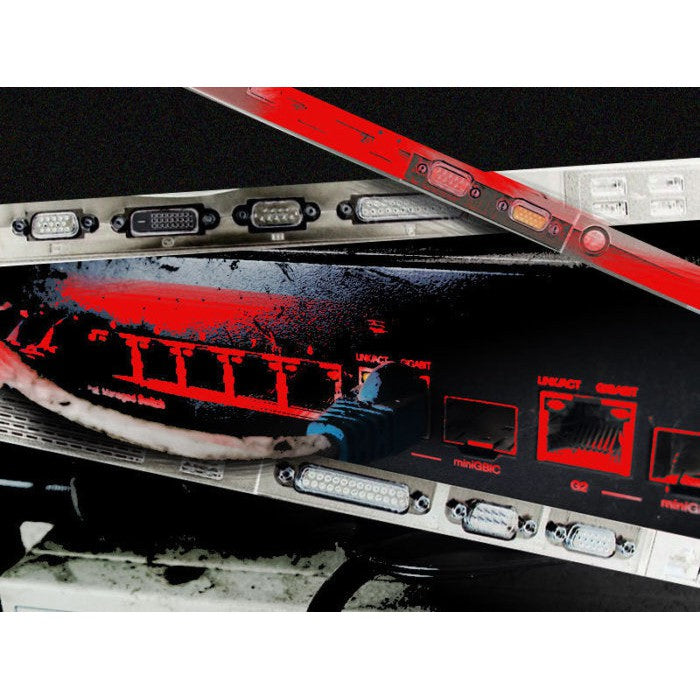Router Security: The Benefits of Closing Unnecessary Or Unused Ports

Leaving ports open can leave your router – and with it, your computer - vulnerable to hackers and malware attacks.
A port functions just like a real world port. It’s a place where your network can communicate with the outside world (the internet). It’s your connection to the outside. An open port means you can communicate; a closed port means you cannot.
Routers come with many ports, as we often have many devices on the network. However, it’s a security risk to leave them open. Leaving them open – that is to say, exposed – can give away information about your software, your router, and more. Hackers can exploit these openings.
Hackers will “scan” for open ports, and exploitable situations. To use the house analogy, it’s knocking on doors and waiting to see who answers.
To combat this, it’s important for your network administrator to understand which ports are rightly in use, so you can close those not associated with your machine or network. This is a leading cause of malware attacks.
There are a number of ways to improve your router security. Most routers have built in software that allow you to close additional ports. Before following any of these steps, look into your router settings.
If that doesn’t work, consider your firewall settings. You can find them by searching “Firewall” in your Windows search bar. Select the “Defender Firewall’ app, and locate the Advanced Settings. Highlight “Inbound rules,” and create a new rule. Select the “Port” radio button, and follow the prompts until you have the option to block the open connections.
There are also programs – such as BitSight – which may perform many of these tasks for you.
With these changes, your computer and network will be safer from attacks moving forward.
Check out Router Security: Why Closing Unused Ports is Crucial