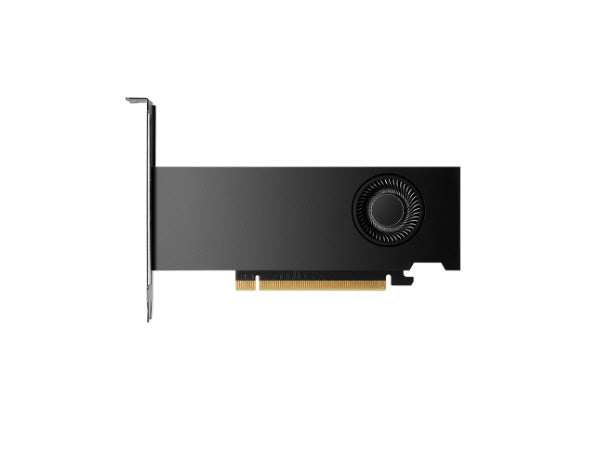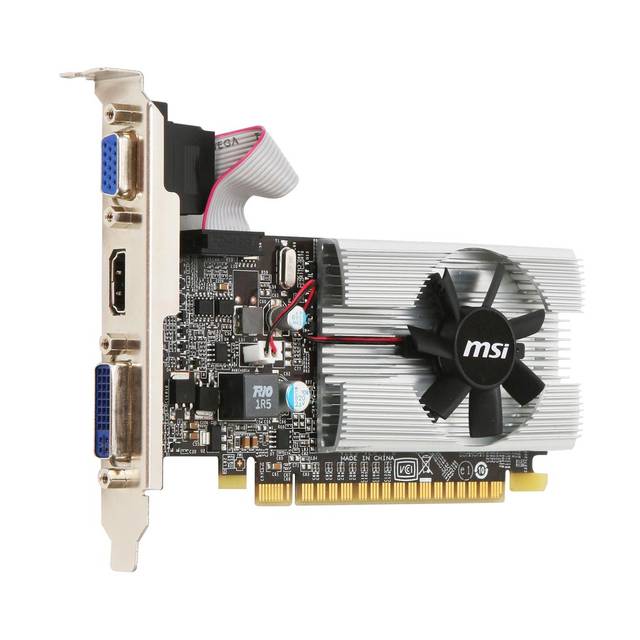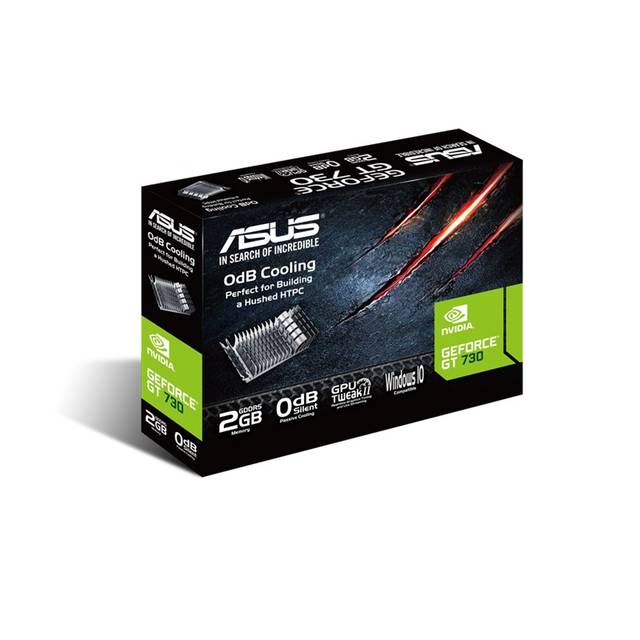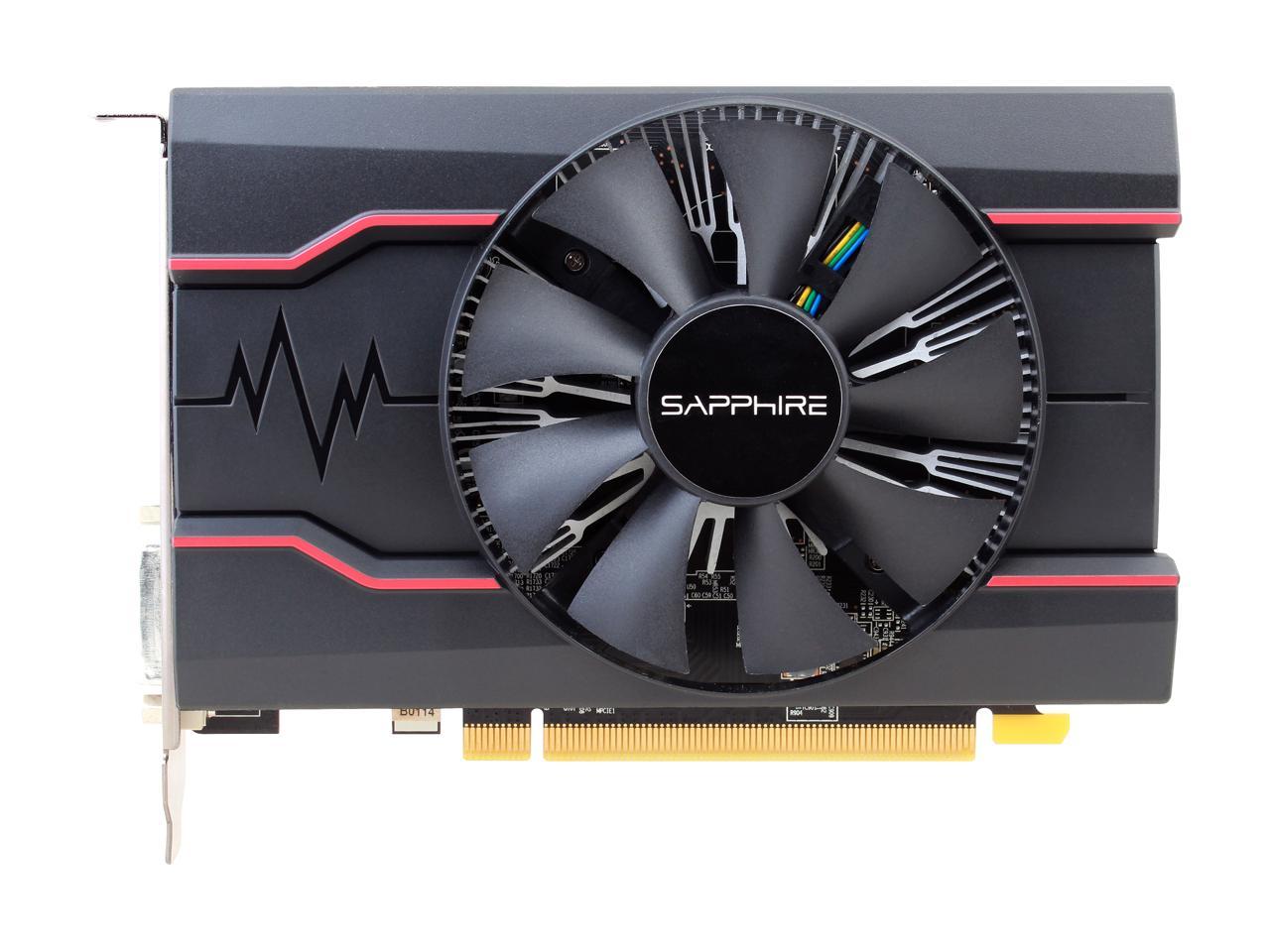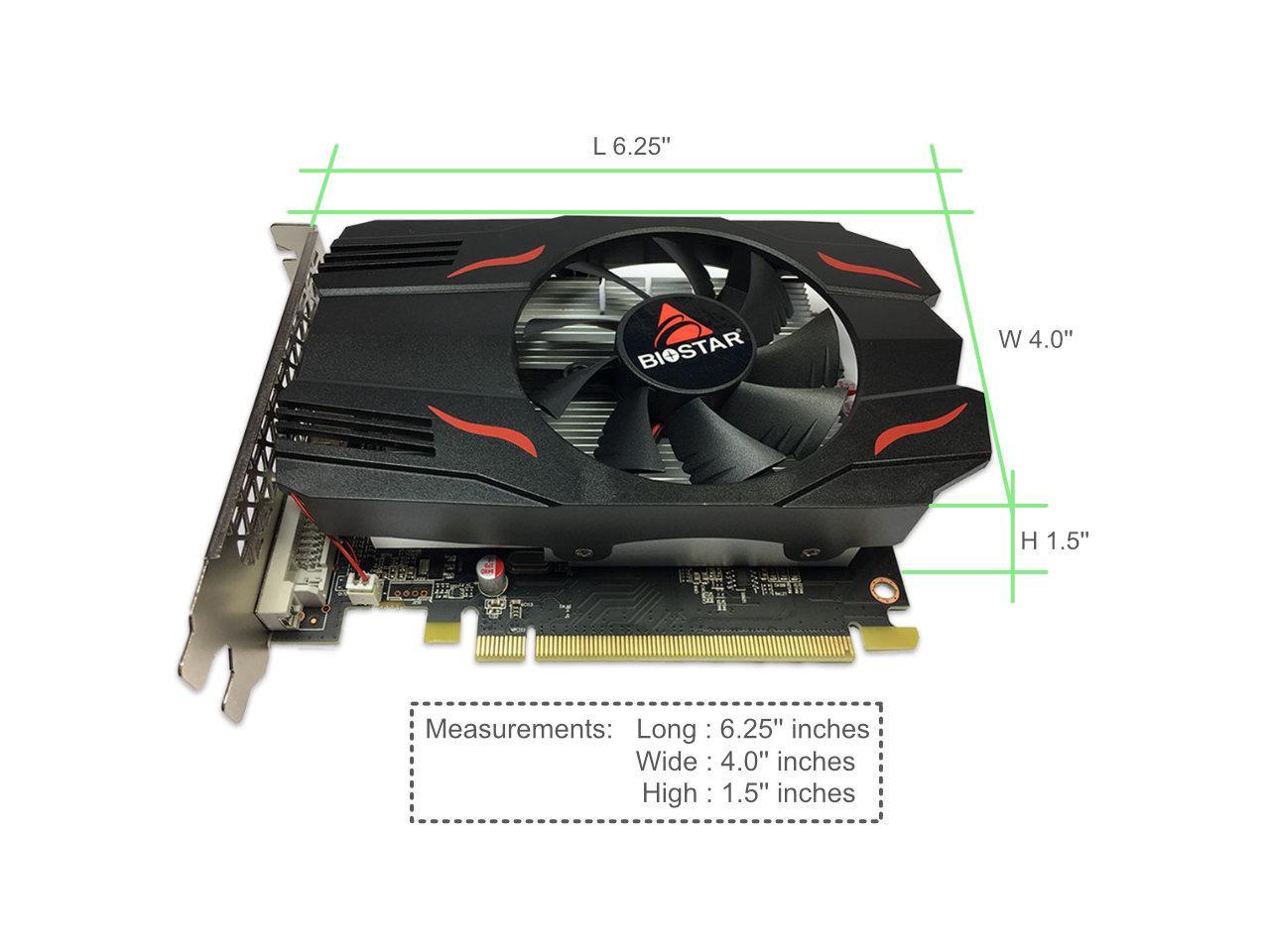Volume Purchases and Deal Registration
Graphics Cards
342 products
Showing 1 - 24 of 342 products
Graphics cards can be a massive bottleneck for people who want to play very graphically intense games and watch their videos in 4K. While you might not know that you need to upgrade your graphics card until it prevents you from doing something on your computer, you should at least try to make sure that you know a thing or two about graphics cards before you make the upgrade.
Research How Much Power You Need
Many first timers to the world of graphics cards decide that ‘more graphics equals better everything’ but that isn’t right. You should figure out what graphic benchmarks you need your games, videos, or images to hit, and then try to be right around that range when buying your graphics card.
Any higher graphics than you need are often wasted or make changes that are so incremental that you probably won’t notice them unless they are pointed out to you. Plus, by putting so much power into the graphics you can notice a massive performance drop, so make sure to save some money for the CPU of your computer… that’s the real workhorse.
Make Sure You Have Enough Space
If you have a computer case, or are building your own computer, you need to take the size of the graphics card into account as well. If you don’t have enough room for your graphics card, you either need to swap to a bigger case, move some things around, or sacrifice the graphics card so it is small enough to fit.
The best graphics card in the world won’t do anything if it doesn’t fit, so keep all your space requirements in mind before you make a purchase.