Seamless Switching Between Video Sources in the Modern Classroom
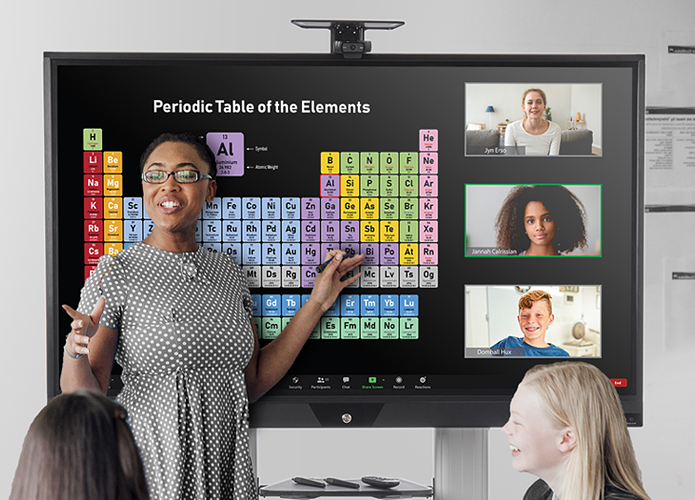
In today's digital age, the classroom has evolved beyond the traditional chalkboard and textbook method of teaching. The integration of technology in education has led to the use of multiple video sources to enhance the learning experience. This integration, however, comes with its own set of challenges, one of which is the efficient switching between different video sources. Let's dive into how this can be achieved seamlessly in a modern classroom.
The Need for Multiple Video Sources in Education
Before discussing the solution, it's important to understand why there is a need for multiple video sources in a classroom. Today's educators rely on various forms of multimedia to engage students and cater to different learning styles. These sources can include:
- Document Cameras: For displaying and live streaming documents or objects.
- Laptops/Computers: For presentations, educational software, and internet resources.
- DVD/Blu-ray Players: For educational films and documentaries.
- External Cameras: For live demonstrations or distance learning.
Challenges in Switching Between Video Sources
The primary challenge in using multiple video sources is the seamless transition from one source to another. Teachers often face issues such as:
- Time Consumption: Manually switching cables and settings can be time-consuming and disrupt the flow of the lesson.
- Technical Difficulties: The complexity of managing different devices can lead to technical glitches.
- Limited Accessibility: Some sources might not be readily accessible or compatible with the classroom's central system.
Solutions for Effective Video Source Switching
To overcome these challenges, several solutions can be implemented:
1. Using a Video Switcher
A video switcher is a device that allows for easy switching between different video sources with the push of a button. These devices come with multiple input ports and can be easily integrated into the classroom's AV setup.
Advantages:
- Ease of Use: Teachers can switch sources without technical assistance.
- Time Efficiency: Quick switching keeps lessons flowing smoothly.
- Versatility: Compatible with various video formats and sources.
2. Automated Control Systems
Automated control systems offer a higher level of integration. These systems can be programmed to switch video sources, adjust volume, and even control lighting with minimal effort.
Advantages:
- Centralized Control: One device controls all aspects of the classroom's AV setup.
- Customization: Can be programmed to suit specific classroom needs.
- Integration with Smart Classroom Technology: Fits seamlessly into the broader smart classroom ecosystem.
3. Training and Support
Providing adequate training for teachers and technical support is crucial. Understanding how to efficiently operate these systems can significantly reduce the likelihood of technical issues.
Best Practices for Switching Between Video Sources
- Pre-lesson Setup: Test all equipment and ensure everything is properly connected before the lesson begins.
- Labeling and Documentation: Clearly label all equipment and provide easy-to-follow instructions.
- Regular Maintenance: Regularly check and maintain equipment to avoid technical issues during class.
Conclusion
The ability to switch seamlessly between multiple video sources is crucial in maintaining the flow of a modern, technologically integrated classroom. By investing in the right equipment, such as video switchers and automated control systems, and providing the necessary training and support, educators can greatly enhance the teaching and learning experience. This technological integration not only makes lessons more engaging but also prepares students for a future where digital proficiency is key.



