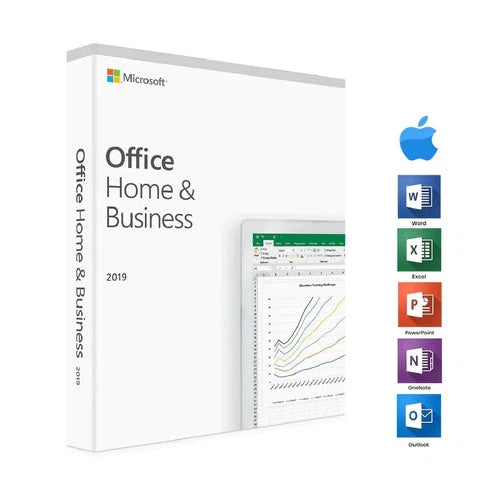Office Suites
If you are looking for a collection of programs that will benefit your office setting, you’re in the right place. We’ll be taking a look at what you’ll need to look for in office suites for your computer. These include your common features and what to consider during the purchasing process.
It’s important that you make decisions based on your critical needs. Even though we won’t mention any specific brands or products, it’s your final decision that will make all the difference. Your budget, what you’re looking for in an office suite, and the results you desire are what matter most.
Let’s begin the first part of what you’ll want to look for in an office suite software.
Common features you’ll see in office suites
Word processing
It goes without saying that word processing will be key. You have documents to create from reports, white papers, or anything else that is relevant to your business needs. An office suite without a word process would not make so much sense.
It would be like a car without an engine. You wouldn’t be able to wrap your head around the fact that a program that would be key to your business needs is not there. We highly recommend a word processing program as part of your office suite.
Spreadsheets and databases
Spreadsheets are used to create and organize data. At the same time, they can be useful to create graphs and charts. If your business is keeping track of the numbers (especially in real time), an office suite with spreadsheets will matter a lot.
It is the responsibility of many business owners to keep track of the metrics. This includes sales, finances, and any pertinent information they must keep an eye on. This way, they can use this data to make impactful business decisions in the future (including forecasts).
Database programs are similar to spreadsheets in terms of purpose. However, both of them can be helpful. Regardless, an office suite with a spreadsheet program should be a must.
Presentations
It’s no secret that presentations using slides are reliable to most. So it could serve you in the long run as well. If you are planning presentations on a regular basis, you might want to find a program that will help you put it all together.
These can include slides, media integration, customization options, and a whole lot more. You can make the presentation slides aesthetically pleasing. As with everything else, it all comes down to the delivery and getting your audience to stick with you throughout.
Graphics
If you are looking to create graphic intensive projects, it might help to find an office suite that has that ability. You can be creating something such as colorful marketing material. If you’re creating publications or marketing advertisements, this program can be an excellent go-to option.
What to consider when purchasing office suites?
Now that you’re aware of what’s included in an office suite program, it’s time to go over the following considerations. This will help you laser focus on something you may be interested in purchasing. With so many choices, it will be easier to consider what will take care of your most critical needs (while it fits your budget).
Let’s take a look now at the following:
Is it compatible with my operating system?
Of course, the operating system will play a major role in your decision process. Does your computer use Windows or Mac (iOS)? Your answer will help whittle down your choices.
From there, your choices are now all compatible with the operating system that you use. However, the process becomes a bit more difficult in terms of which program to choose out of many. Keep reading to find out more considerations to go over.
What are the features you ‘cannot live without’?
It’s important that you decide on which programs and features should be part of your office suite. What will your regular tasks consist of? Do you need a word processor?
Do you need spreadsheets? What about presentations? Whatever program you need, make sure it satisfies your most critical ones at best.
As we’ve said earlier, you’d be lost without a word processor. Especially when so many office-related tasks will require written documents. The one feature you should never live without is period.
Another would be spreadsheets and databases. This can be key for whenever you need to enter, process, and keep track of data. Presentations will mostly be included for most office suites.
If you are not keen on the idea of using presentations for any reason, that’s fine. Just know it may be there for whenever you might need them in the future. Some may not like slide presentations and would prefer an alternative method anyway.
Ease of use
Like any software on the market, user-friendliness should be a top priority. You want to make sure that you know your way around the program. Of course, there are tutorials that will help you navigate through everything.
Do I need cloud-based storage?
If you save a lot of vital files and information, the answer is a resounding yes. The reason for this is that things can happen. And it can get to a point where it can wipe out almost everything on a hard drive.
When this happens, you won’t be able to recover the stored data. The smart decision will be to find a program that will provide you with cloud-based storage built in. If it doesn’t, you may need to resort to purchasing cloud based storage separately.
Saving and backing up the files may be a challenge. However, it’s better to deal with it than regret losing everything due to improper protection measures.
Final Thoughts
Finding the right office suite will be key to how you run your business. Knowing what kind you’re looking for will be essential. Take stock of what tasks your office completes on a regular basis.
An office suite will keep everything all in one place. That means no need to install everything separately. And that alone saves you more time and money than you think.