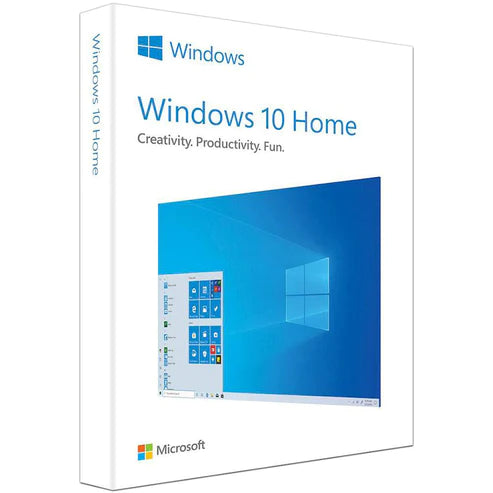Operating Systems
If you’re considering an operating system for a computer, this is the guide for you. You might be building one from scratch. Or you might be purchasing a new one and deciding if one operating system will perform better than the other.
This guide will be a simple buyer’s guide that will focus on the common features. In the other half, we’ll discuss the considerations that you’ll need to mull over. This guide can be helpful in making a final purchasing decision.
If you’re in the market for a new operating system, it’s important to know what to expect going forward. With that, let’s discuss the common features right now.
Common features of an operating system
User Interface (UI)
The user interface (UI) is the way you interact with the operating system and the applications running on it. A GUI is a visual interface that allows users to interact with the operating system using icons, menus, and other visual elements. A CLI is a text-based interface that allows users to enter commands using a keyboard.
The UI should be intuitive and easy to use, with clear instructions and logical organization. Some operating systems offer customization options for the UI, such as the ability to change the desktop background or install third-party themes and plugins.
Security
It’s important to have security features that protect the computer and its data from threats such as viruses, malware, and hackers. A good operating system should include built-in security features, such as firewalls, virus protection, and security updates. It should also offer secure boot options to protect against unauthorized software changes, and have a track record of few vulnerabilities and security breaches.
Overall performance
Performance refers to how quickly and efficiently the operating system can run applications and perform tasks. A good operating system should be optimized for performance, using resources efficiently and minimizing delays and crashes. It should also be able to handle a variety of tasks simultaneously without slowing down or becoming unstable.
Networking
Networking refers to the ability of the operating system to connect to other devices and networks. A good operating system should offer built-in networking capabilities, including support for Ethernet, Wi-Fi, and Bluetooth connections. It should also offer options for configuring network settings, such as the ability to create and join networks, share files and resources, and access the internet.
Technical support
Support refers to the availability of resources and assistance for troubleshooting and solving problems with the operating system. A good operating system should offer a variety of support options, including online documentation.
What to consider when looking for an operating system?
With the common features listed, we’ll turn our attention to the considerations to mull over. It’s important that you pay attention to this list below since you will need to know which OS will work to your advantage. Your most critical needs should be addressed before all else.
Keep this in mind including whether it fits your budget or not. Let’s take a look at the following:
Will it be compatible with the software I use?
You may be considering an operating system that needs to be compatible with the software you use. These can be standard apps that you rely on every day. Or it can be software that is used if and when needed.
It’s important to take a look at the specs and recommendations of the software and apps involved. This will help you determine whether or not it can work with such an operating system. Some of them are universal, meaning they can work with any operating system.
However, this is not always the case with other apps and software. Some can be compatible with one operating system and won’t work with the other. That’s why you’ll want to make careful decisions not only with the operating system, but any future software or apps you may be purchasing.
Can it be customizable to my needs?
One of the biggest factors anyone can consider is whether customization is allowed. If you have more flexibility for customization, that’s a plus. Without it, there may not be much use.
With customization, you can be able to install third-party apps, plugins, and softwares. Without it, they need to be approved by the manufacturer or the operating system. Choose wisely in terms of whether or not customization addresses your critical needs or not.
How good is their customer and technical support?
If you run into issues, it’s important to get a hold of someone who can help. This includes customer or technical support. You can be able to troubleshoot any situations that may arise when you’re on the phone, live chat, or connecting with someone on the other end.
You may need to talk to someone on the phone for more complex issues. They can also provide you with easy to follow instructions, when necessary.
Is it secure enough?
Security is a top concern for many. Especially with the rise of cyberattacks. You want your operating system to have the best security features possible.
This includes but is not limited to the following: protection from viruses, firewalls, regular security updates, and more. You’ll want to pay attention to the reviews and look for specifics regarding security. The more confident a user is in them, the better you might decide that it will work best for you as well.
Finally, make sure that the security updates are done automatically. This way, you don’t have to do any of the heavy lifting.
Final Thoughts
Finding an operating system can be a challenge. Yet, it all comes down to what your critical needs are and whether they can take care of them. You may be installing it from scratch with a new computer.
Or you may be looking for a computer that already has it built-in. Either way, you want to make sure it’s reliable for years to come. It may be one that you’ll stick with for a long time as it goes through a series of updates and newer versions.