Description :
- Supports 2 x 2.5" drives from 7-9.5mm height with hot-swap function
- Supports 1 x 3.5" hard drive/device (no backplane)
- Compatible with any standard 5.25" bay
- SATA 6Gbps / SAS (SAS host required)
- Detachable dust cover
- Enhanced tray and metal housing


ICY DOCK MB322SP-B ExpressCage lets you install two 2.5” HDDs/SDDs and one 3.5” hard drive/device (no backplane) into a standard external 5.25” drive bay. It is ideal for power users and system builders looking to add variability to their computer build.
It consists of two 2.5” enclosures with ExpressTray, and one 3.5” slot with a detachable dust cover. Enjoy tool-less drive installation, whether it is 2.5” drive, 3.5” drive or 3.5” device. Each 2.5” ExpressTray has an LED indicator light to show you HDD statuses at a glance. To ensure amazing stability, the unit features solid metal housing, enhanced door latches on the ExpressTrays, and screw holes at the bottom of the ExpressTray and on both sides of the 3.5” slot.
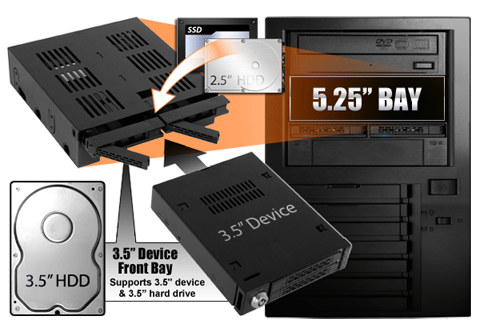
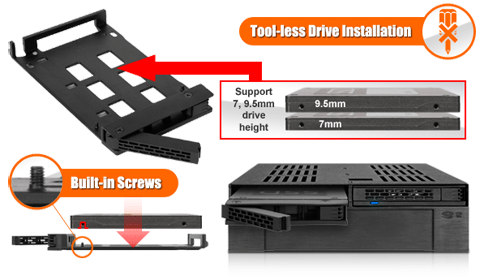
Each of the two 2.5” enclosures has an ExpressTray. The ExpressTray can accommodate a 2.5” HDD/SDD ranging from 7mm to 9.5mm in height.
Note: 2.5” SAS HDD/SSD requires SAS host, and MB322SP-B supports SAS single channel only.
The ExpressTray has an LED indicator light. It emits solid blue light to show power on and blinking blue light to show HDD access.
With enhanced door latches, the ExpressTrays ensure great durability and stability.
Enjoy comparable tray-less design.
- Press down the ejection button to extract the ExpressTray
- Align the bottom front drive screw holes with built-in screws on the ExpressTray
- Firmly press down the backside of the drive to secure the drive onto the tray
- Insert the ExpressTray to the enclosure
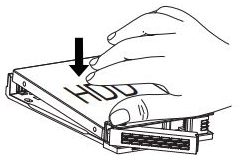
The ExpressTrays also has bottom tray screw holes. You can install two screws for extra drive stability.
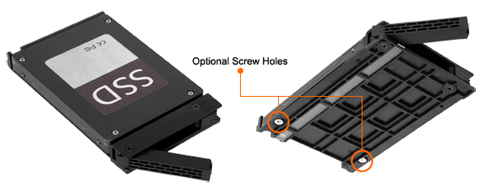
In addition to 3.5” HDD, the 3.5” Slot can accommodate any device in 3.5” form factor, such as ICY DOCK 3.5” ExpressCage (MB992SP-B), USB hub, and fan speed controller.

The detachable dust cover gives your PC a consistent look and blocks out dust particles whether the 3.5” slot is used or not.
For 3.5” drive installation, place the ExpressCage upside down then insert the 3.5" HDD from the rear of the unit.
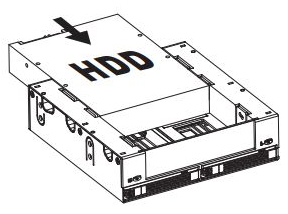
For 3.5” device installation,remove the dust cover first, place the ExpressCage upside down secondly, and then insert the 3.5" HDD from the font.
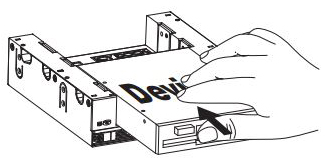
Screw holes are located on both sides of the ExpressCage for amazing stability.
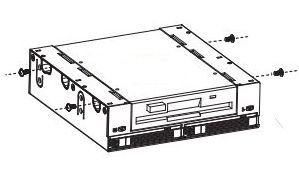
The housing features metal cover finish, matching most PCs in appearance.

Specifications :
General Information
| Manufacturer | Icy Dock |
|---|---|
| Manufacturer Part Number | MB322SP-B |
| Manufacturer Website Address | http://www.icydock.com |
| Brand Name | Icy Dock |
| Product Line | ExpressCage |
| Product Model | MB322SP-B |
| Product Name | ExpressCage MB322SP-B Drive Enclosure |
| Product Type | Drive Enclosure |
| UPC | 884826002352 |
| Product Color | Black |
|---|---|
| Height | 5.9" |
| Width | 1.6" |
| Depth | 5.7" |
| Weight (Approximate) | 12.22 oz |
| Package Contents |
|
|---|
| Limited Warranty | 3 Year |
|---|

- Choosing a selection results in a full page refresh.
- Opens in a new window.

