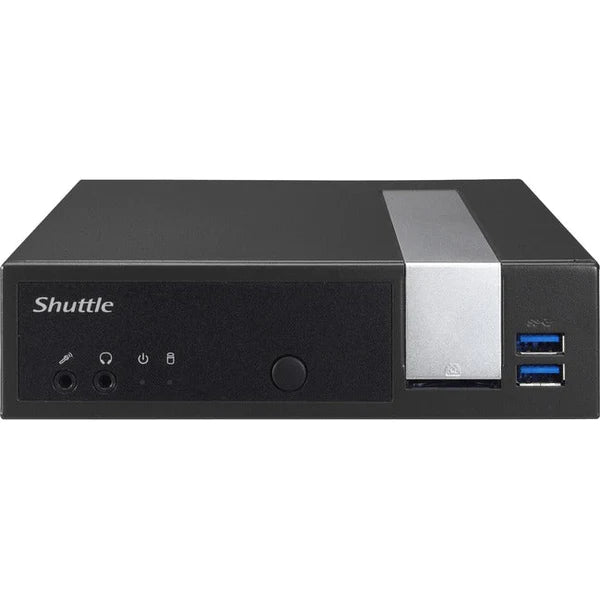How To Pick A Barebones PC
A barebones computer system is a great way to start building your dream computer, just with a bit of a headstart.
With a barebones computer system, instead of having to buy every individual part, you’ll be able to buy a base setup that includes most of the larger parts. Then, you’ll be able to buy all of the individual upgrades that you want.
In this article, you’ll learn about what to look for when you’re picking out your barebones computer system.
Expansion Capability
One of the major appeals to buying a barebones computer system is that you can customize it to meet your needs. That being said, the first thing that you should look for when you’re selecting your barebones PC is how much space it has for expansion.
If you would like to add additional sound cards and memory modules, you’ll want to make sure that it has enough slots to accommodate them.
Most barebones kits do not come with a CPU, memory, hard drive, or video cards, but they will have a pre-designated space for them to be installed. Make sure that the spaces that are left for these pieces are the right size for the pieces that you plan to install.
Style
In barebones PCs, there are three main styles available, the tower barebones, booksize barebones, and mini cube barebones. Each has its advantages and disadvantages which you should consider before deciding which size to purchase.
Tower Barebones
The first, and largest, size of barebones available is the tower barebones. This barebones kit looks almost exactly like a typical PC, it’s a tall rectangular case that you install all of the individual components inside.
The benefit of choosing a tower barebones is that they provide lots of space for expansion. This makes them a great choice if you are planning on using your computer for gaming or something more demanding such as video editing. They are also able to maintain a better temperature since there is enough space to install a high-quality cooling system.
The main downside to choosing a tower barebones over a smaller option is the lack of portability.
Booksize Barebones
Booksize barebones are the next size down. They are the same general shape as a tower barebones but are much slimmer and shorter.
The benefit of a booksize barebones is that since it is much smaller, you can transport it more easily.
Despite being smaller, booksize barebones are typically still designed in a way that allows for normal-sized components to be used. You won’t end up having to special order smaller pieces to fit into this base.
There are two main downsides to a booksize barebones, lack of space for expansion and their tendency to overheat. Although most are designed to fit normal-sized computer components, they are not designed to fit as many.
Due to their smaller size, they also have a stronger tendency to overheat since you cannot fit as good of a cooling system into them.
Mini Cube Barebones
The smallest type of barebones kit available is a mini cube barebones. They are typically less than half the size of regular tower barebones which gives them the benefit of being compact and fitting into smaller spaces.
They have very similar advantages and disadvantages to the booksize barebones.
The main advantage is that they are transportable and compact which is great if you predict having to move your PC around frequently.
The primary disadvantage of using mini cube barebones is that there is simply not enough space inside to perform very many expansions. This means that you won’t be able to upgrade over time in the same way you can with a larger PC.
The Motherboard
The last factor that you’ll want to consider before purchasing your barebones PC is which motherboard it comes with.
The motherboard is the place in the PC that connects all of the individual components. It is also the piece that has all the slots for you to install sound cards and memory modules. Therefore, you must pick a kit that comes with a motherboard with enough space to install all of your upgrades.
The motherboard is also what will hold your CPU. The majority of motherboards are designed to fit various sizes and shapes of CPUs, but you’ll still want to check to make sure it’s compatible with the CPU you want to install.
Key Takeaways
A barebones PC system is a great way to build your first PC. It supplies the base parts, usually the case, motherboard, and power supply, then you are responsible for installing all the other components.
Before purchasing your barebones PC, you’ll want to consider several important factors, the expansion capability, the style, and the motherboard.
By considering each of these factors you’ll be able to have a better understanding of which barebones PC will be right for you.